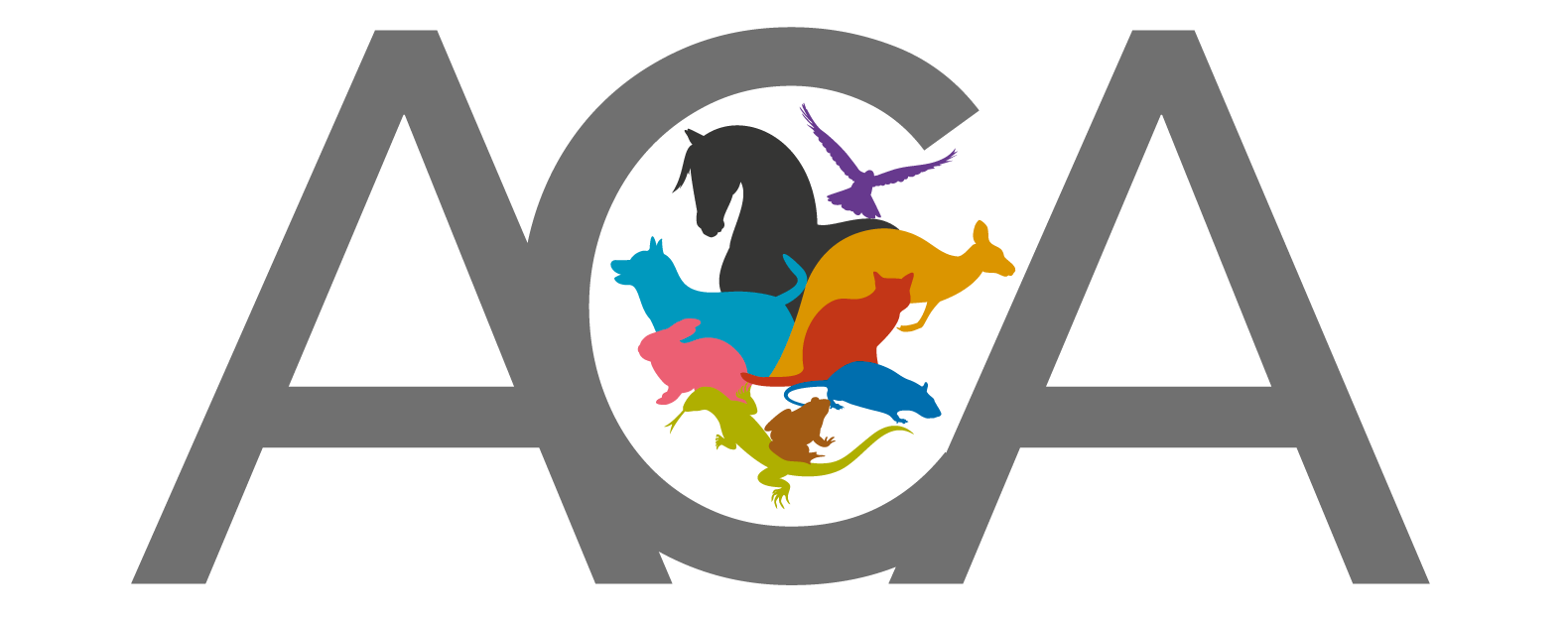Disclaimer: The ACCC Scamwatch recently stopped reporting Pet Fraud separately. Statistics are therefore no longer current.
Responsible Buying to protect yourself from irresponsible breeders and scammers.
Animal Care Australia supports the education of changing buyer awareness to reduce the ability of scammers and irresponsible breeders from profiting off what is every Australian’s right — to own a pet.Did you know? Scammers raked in $4.2 million through pet-related fraud in 2021. Today, it is no longer just dog and cat buyers being scammed. With the increase of popularity of other pets particularly reptiles, the need for caution has never been more important.

If you’re considering purchasing a pet online, help protect yourself and your family from scams by being cautious and don’t get caught up in ‘how much you must have the animal’.
Scammers set up fake websites or profiles of actual retailer sites or breeders.
They then offer pets at prices that are often too good to be true. They also post fake ads and fake reviews. They may use stolen logos, a .com.au domain name and stolen Australian Business Number (ABN).
These scams are harder to spot. For more information go to the ACCC Scamwatch website
AVOIDING BEING SCAMMED
If you’re considering purchasing a pet online, help protect yourself and your family from scams by following these tips:
- Do a reverse text and image search for the pet being advertised. If the search returns a match on multiple websites, you’re likely dealing with a scam.
- If possible, only buy a pet you can meet in-person before handing over money. If it’s not possible to meet in person, ask the seller for video of them handling and playing with the pet.
- Be cautious of sellers offering pets for cheap. If a price is too good to be true, it probably is.
- Pause before agreeing to pay extra, unexpected costs, such as additional shipping fees or vet bills. Scammers will often create dramatic stories that tug at the heartstrings, to gauge their victims of more money.
- Beware of sellers who won’t communicate by phone, only through text or email.
- Seek advice about the seller from a reputable breeders associations, or contact friends who have previously purchased a similar pet to what you are looking for and get their referral to the breeder they purchased from.
If you’ve transferred money or provided your account details to someone you suspect might be a scammer, it’s important to contact your bank or financial institution immediately.
How To Run a Reverse Image Search
1. Locate the image you want to search on the page where you originally found it.
2. Right-click on the image.
3. Select ‘Search Google for image’.
4. Google will then display the results of your search.